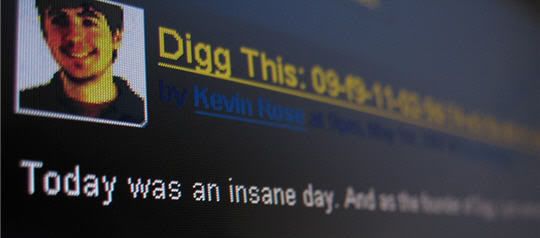The Importance of Social Media Marketing: Why You Should Learn and Master it
Social media marketing is the process of promoting your site or business through social media channels and it is a powerful strategy that will get you links, attention and massive amounts of traffic.
There is no other low-cost promotional method out there that will easily give you large numbers of visitors, some of whom may come back to your website again and again.
If you are selling products/services or just publishing content for ad revenue, social media marketing is a potent method that will make your site profitable over time.
Those who ignore the efficacy of social media usually fall into three categories; the ones who don’t know much or anything about social media, the ones who are interested but don’t know how to use it and those who don’t believe in the value that a social media strategy can bring to any site or business.
The Value of Marketing Through Social News Websites
The Value of Marketing Through Social News Websites
For those who don’t understand or see the value of social media websites, let’s take a look at the benefits of creating viral content and effectively promoting them through social media channels.
Developing link baits and successfully getting it popular on various social media websites like Digg and StumbleUpon will lead to multiple benefits for any website:
- Primary and Secondary Traffic. Primary traffic is the large amount of visitors who come directly from social media websites. Secondary traffic is referral traffic from websites which link to and send you visitors, after they come across your content through the social sites.
- High Quality Links. Becoming popular on social news websites like Digg or Reddit will get you a large number of links, some of which may be topically relevant, some not. A good story can realistically acquire a large number of high quality editorial links, most of which cannot be easily bought.
Now let’s translate this into tangible benefits for your website:
1. Links = Better Search Engine Rankings.
1. Links = Better Search Engine Rankings.
When a website receives a large number of natural, permanent links from trusted domains, it develops authority. Search engines trust it. If you optimize your linkbait and website structure properly, you can easily start ranking for competitive keywords, which will in turn bring in search engine visitors.
Do this often enough and your search traffic will undoubtedly increase. In a sense, you are obtaining these quality links through borrowed trust. Many bloggers and webmaster still think that if an article is on the Digg or del.icio.us homepage, then it’s probably worth checking out and referencing through a citation link.
A new website may find it difficult to gain links from a critical mass that is not familiar with it but a trusted social news resource makes it easier for links to come in, because the community and buzz has somewhat ‘certified‘ the value of the site. Note that the actual strength of the article is still of utmost importance for all.
2. Primary + Secondary Traffic = Community/Supporters.
2. Primary + Secondary Traffic = Community/Supporters.
Some people claim that social news websites only send useless traffic, visitors that will often just view a specific webpage and click away. Yes, that’s usually the case. Sites like Digg are notorious for their poor bounce rates: many visitors drop in for the article and then leave after reading it. StumbleUpon is much better in this aspect.
But don’t mistake this with a lack of interest. Your subscriber figures will often take big jump up and then stabilize after a few days. If your entire site is relevant to the general interests of the social media website, there will always be a handful of social users who will start to track your site in order to submit future content.
Detractors also ignore the power of ultra targeted secondary traffic. General sites or blogs in the same niche will link to a story that’s popular on social sites, because it adds value for their readers or users. This is done naturally on a daily basis for many.
While primary traffic usually comes in a larger volume, I would argue that secondary traffic is more valuable. Why? Because links from other websites bring visitors who are very likely to be interested in your content. These citation links demonstrate recognition of your site in the eyes of others. It builds your brand.
Think of the social news site as a platform or a soapbox. As something that gives you a chance to be heard or read, even for a brief moment of a few hours. The people who are drawn to your message will visit your site and recommend it to others.
Four Reasons to Practice Social Media Marketing
Why bother exploring social media as a marketing channel for your website or business? After all, you could stick to link exchanges, search advertising or the purchase of banner and editorial ads on relevant sites.
Here are some reasons why you should consider using social media:
- It’s natural. Not only do you get natural links without any discernible pattern, your website is exposed to large groups of people in a spontaneous fashion. This differs from paid advertising which has overt commercial overtones.
- It’s defensible. Once successfully mastered, social communities can be a great source of web traffic on top of any traffic you are already receiving from search engines. While you can’t easily increase your search engine traffic, social media traffic can be very easily controlled through strategic marketing.
- It’s low-cost/high returns. If done by yourself, costs are limited to only time and perhaps the expenses involved in hiring a freelance programmer/designer. The benefits will often exceed the cost. It would take you thousands of dollars to buy many links; social media has the ability to give you that for free.
- It complements other efforts. Social media optimization and marketing is usually community-specific. It doesn’t interfere with any other methods of getting traffic to your website. It can and will fit perfectly with an advertising campaign targeting other websites or search engines.
So How Does Social Media Help Me to Make Money?
It doesn’t. At least not directly. Every site or business that wants to expand and become profitable, needs a core group of supporters who will be willing to make purchases or recommend the site to others. Your site needs to perpetuate itself.
The more supporters you have, the faster word spreads about your site. Social media marketing is an excellent way to get people to come into your site to take a look at at what you have to offer. You will grow when there are a group of loyal visitors ready to always act upon what you have to offer.
Because social media websites can be leveraged for links and better search rankings, they can greatly increase your site’s income potential. For example, you will be able to price ads higher or generate revenue from any paid business models.
Why Bloggers Should Learn How to Use Social Media
There are many ways to build a popular blog and many methods to promote your website. For example, you can start leaving comments regularly on many high traffic blogs in your niche or perhaps, consider guest posting on other bigger blogs.
My marketing strategy for blogs is very simple. I don’t comment actively, hold contests or write guest posts. I’ve never done any of that for any blog I’ve ever set up. Some people might enjoy doing it but its just a little too tedious for me.
What I do instead is strategic. I focus on creating just one excellent blog post, which I will then push through social media sites and email pitches to other bloggers. This is straightforward and I don’t have to run around many blogs putting up my URL and thinking of something insightful to say.
Think about it. Why write 50 guest posts for 50 different blogs when you can easily just write one article and get an equal amount of links and greater traffic through the use of social media? Guest posting builds relationships but I reckon there are many more powerful ways to network with others.
It isn’t just about creating articles and then promoting them on social sites as an afterthought. It’s about putting social media in the center of your marketing strategy, optimizing your site or content and making it an attention magnet.
Social Media and It’s Potential for Your Site: An Example
I recently launched a new blog a months ago and took around 20 hours to create a feature article. I subsequently promoted it on various social websites through my own influencer profiles. I also sent out emails to large sites in the same niche.
The article eventually got to the Digg, del.icio.us and Reddit frontpage and received over 140+ reviews on StumbleUpon. It accumulated well over 800 unique links, including some from very heavily trafficked websites. Some of them alone sent more traffic than the frontpage of del.icio.us.
The article is more than a month old and it is still receiving incoming links. Subscribers are up by over 800% and I received around 12K pageviews everyday for the first month. Bear in mind this is only a one month old site.
While not every article in every niche will receive the same amount of attention or success, this illustrates the great potential of social media. I’ve become a firm believer in having a solid social media strategy for every website I develop. It is important for success on every level, even for sites that are already popular.
Fundamentals of Social Media Marketing: An Article Series
Social media marketing is not difficult at all. It is something every one can do with some effort and knowledge. It isn’t some secret art form that only experts can master. Unlike other skills, social media has a remarkably low barrier of entry. Everyone is invited to the party. No one is excluded.
I know how social media works. I know what type of content/bait works for different websites. I know what type of marketing strategy to adopt for a high possibility of success. This knowledge is something you can acquire yourself too.
Now that I’ve illustrated the value of social media, a step by step introduction to social media websites and the appropriate marketing strategies to adopt is in order. I plan to start an article series on DIY social media marketing, to teach absolute beginners and bloggers/webmasters what they need to do for social media success.